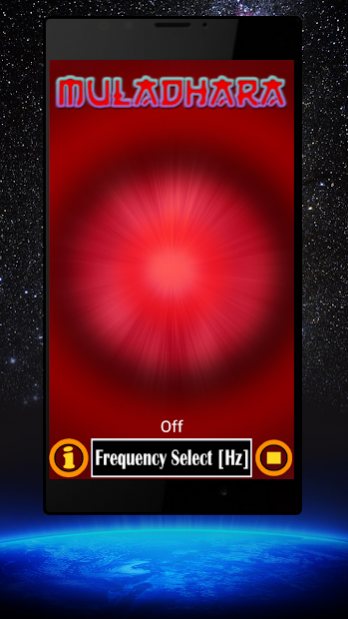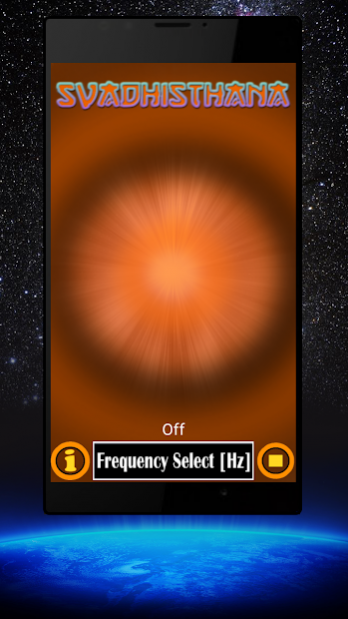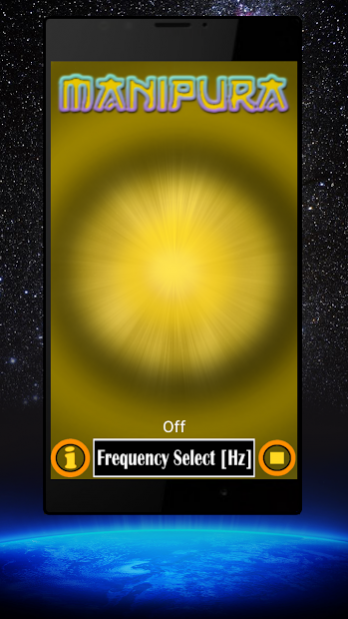Chakras Cleansing Pro 6.0
Paid Version
Publisher Description
very strong and effective meditation, activates both your chakras and thinking process.
This effect reached by unique method of combining binaural beats in alpha , beta , gamma and theta frequencies with Tibetan singing bowls sound , Solfeggio tones and seed mantras.
in this application you can listen to the Tibetan bowls and chanting by itself or the binaural beats but we recommend to synchronize them in order to get more powerful and deep meditation.
The same with solfeggio frequencies and the seed mantras for chakras.
you just turn on the selected binaural beats waves then select the chakra that you want to activate and listen to both sounds in the same time.
Waves available :
* alpha waves - concentration and memory.
* beta waves - active thinking.
* gamma waves - anti-stress and fear
* theta waves - sleeping.
* delta waves - relaxation.
Chakras available :
* The root chakra
* Sacral chakra
* Solar plexus chakra
* Heart chakra
* Throat chakra
* Third eye chakra
* Crown chakra
The last version contains 3 additional meditation modes :
1) Tibetan monks chanting with singing bowls.
2) seed mantras
3) Solfeggio frequencies.
About Chakras Cleansing Pro
Chakras Cleansing Pro is a paid app for Android published in the Health & Nutrition list of apps, part of Home & Hobby.
The company that develops Chakras Cleansing Pro is Self Healing. The latest version released by its developer is 6.0.
To install Chakras Cleansing Pro on your Android device, just click the green Continue To App button above to start the installation process. The app is listed on our website since 2018-06-13 and was downloaded 21 times. We have already checked if the download link is safe, however for your own protection we recommend that you scan the downloaded app with your antivirus. Your antivirus may detect the Chakras Cleansing Pro as malware as malware if the download link to com.app.binauralchakraspro is broken.
How to install Chakras Cleansing Pro on your Android device:
- Click on the Continue To App button on our website. This will redirect you to Google Play.
- Once the Chakras Cleansing Pro is shown in the Google Play listing of your Android device, you can start its download and installation. Tap on the Install button located below the search bar and to the right of the app icon.
- A pop-up window with the permissions required by Chakras Cleansing Pro will be shown. Click on Accept to continue the process.
- Chakras Cleansing Pro will be downloaded onto your device, displaying a progress. Once the download completes, the installation will start and you'll get a notification after the installation is finished.